Since 2013, Moscow drivers have the right to fine not only traffic police inspectors, but also MADI. What is MADI, what information can be found on its official website, how to check and pay MADI fines step by step, and what to do if the paid fine is considered unpaid, you will learn from the material below.
What is MADI, and what powers does it have
The Moscow Administrative Road Inspectorate (MADI) is the executive body of Moscow. MADI monitors the work of passenger carriers in the capital, and also brings traffic offenders to administrative responsibility in accordance with the Code of Administrative Offenses of the Russian Federation and the Code of Administrative Offenses of Moscow, including:
- For violation of the rules of stopping / parking under Part 5 of Art. 12.14 of the Administrative Code of the Russian Federation;
"The violation provided for by part 4 of this article, committed in the city of federal significance Moscow or St. Petersburg, - shall entail the imposition of an administrative fine in the amount of three thousand rubles."
- For parking on lawns at st. 8.25 of the Administrative Code of Moscow.
“Placing vehicles on a lawn or other territory occupied by green spaces - shall entail the imposition of an administrative fine on citizens in the amount of five thousand rubles; for officials - thirty thousand rubles; for legal entities - three hundred thousand rubles. "
The MADI fine, like the traffic police fine, must be paid within 60 days from the date of the decision on the violation in accordance with Part 1 of Art. 32.2 of the Administrative Code of the Russian Federation.
"The administrative fine must be paid in full by the person brought to administrative responsibility, no later than sixty days from the date of entry into force of the decision to impose an administrative fine, except for the case provided for in part 1.1 or 1.3 of this article, or from the date of the expiry of the deferral period or the term of the installment plan provided for in Article 31.5 of this Code ”.
Is it possible to check the fines on the official website of MADI
The official website of the Moscow Administrative Traffic Inspectorate fines provides information on MADI fines and how they are paid.
To get this information, on the main page of the site, click on the "Payment of fines" line on the left side of the page or on the "Pay fines" icon on the right. Both links will take you to an informative section on MADI fines.
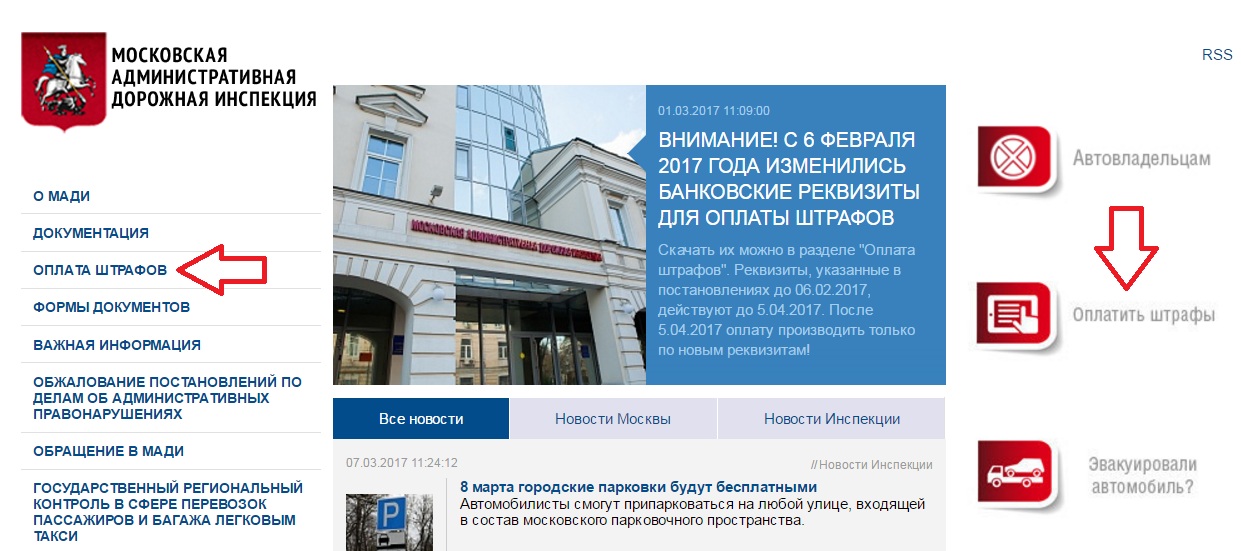
If you scroll down the page, you will find a list of useful links with which you can:
- Learn how to pay the MADI fine through Sberbank, city services portal or QIWI terminal;
- Download details for payment of various fines and samples of payment orders.
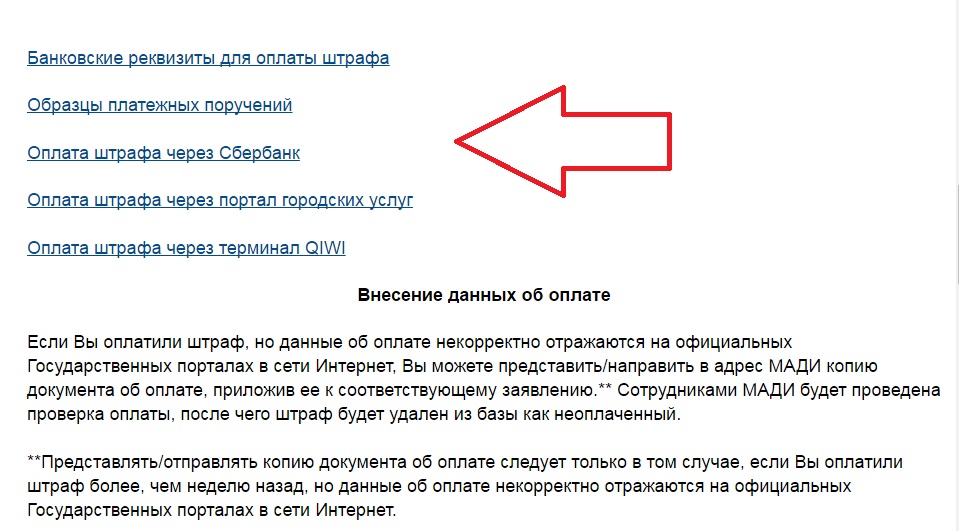
Checking fines online on the official website of MADI by state number or in any other way is not implemented. However, you can find and pay MADI fines using the Moscow Mayor's website or the Autocode portal.
How to check MADI fines on the official website of the Mayor of Moscow
Before proceeding with the verification of fines on the official website of the Mayor of Moscow, please register or authorize. The service of payment of fines on the site is not available without authorization. If you have an account on the State Services portal, you can use it to log in to the mos.ru website.
To check the fines, on the main page of the site, select the section "Services and services" and click on "Fines, taxes, payment for services."
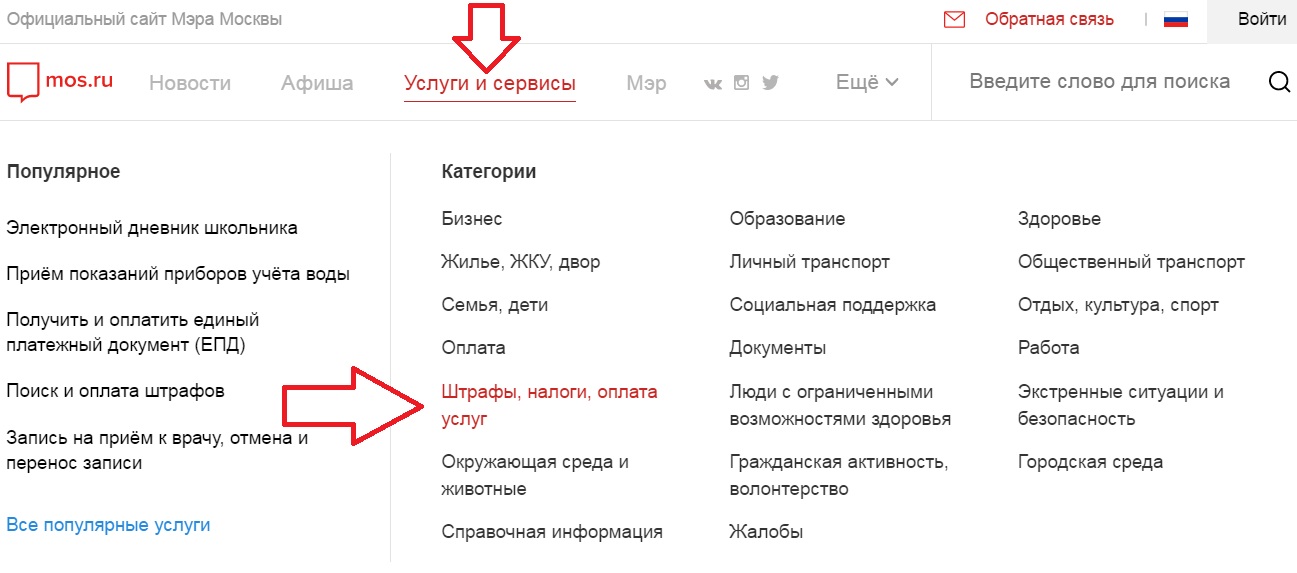
Go to the subsection "Search and payment of fines".
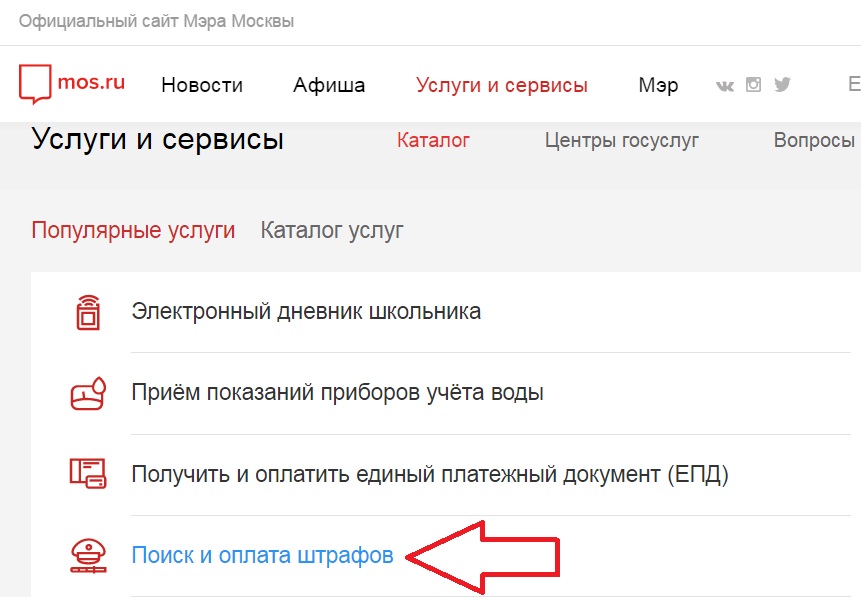
In the window that opens, enter the series and number of the driver's license or STS number and click "Find fines".
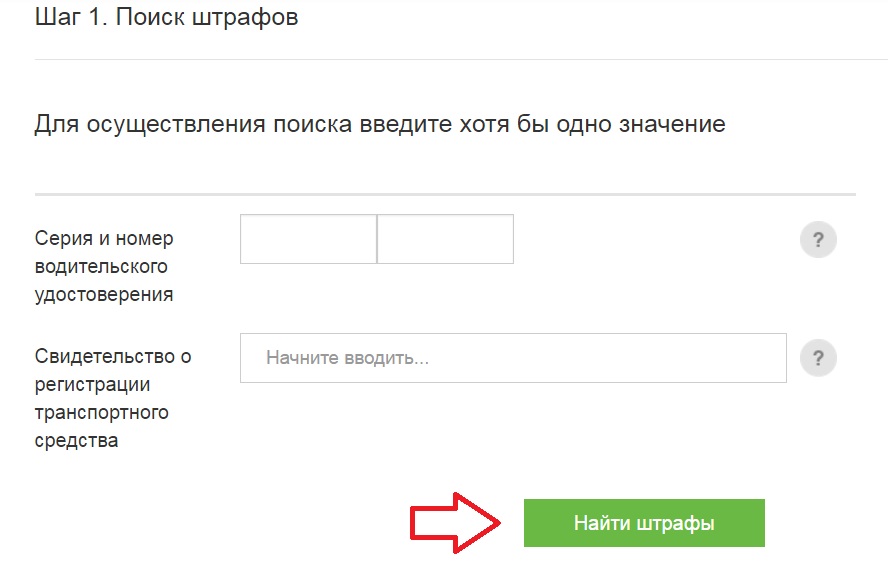
If there are no debts, the site will display the message "No information about fines." If there is a fine, below you will see a window in which basic information about the fine will be indicated:
- Date and number of the decree;
- Date of violation;
- The authority that issued the order;
- The amount owed.
Also, at the bottom of the window, information about the possibility to pay a fine with a 50% discount will be highlighted in red.
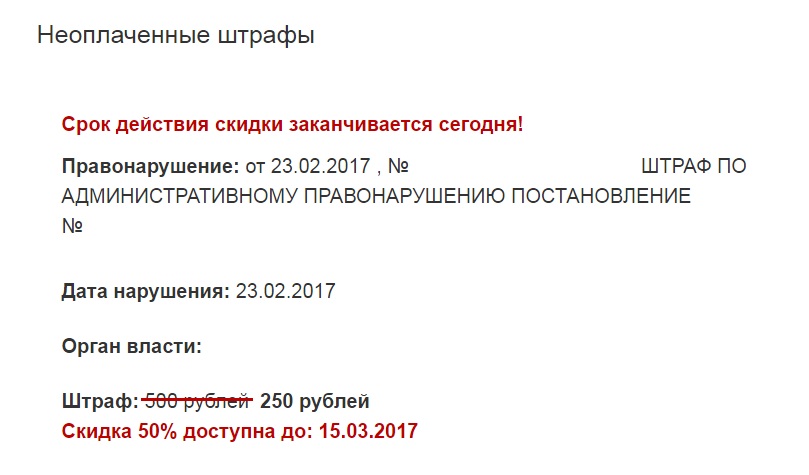
Remember: Some traffic police fines in accordance with Part 1.3 of Art. 32.2 can be paid with a 50% discount within the first 20 days from the date of the order.
“When an administrative fine is paid by a person brought to administrative responsibility for committing an administrative offense provided for in Chapter 12 of this Code, with the exception of the administrative offenses provided for in Part 1.1 of Article 12.1, Article 12.8, Parts 6 and 7 of Article 12.9, Part 3 of Article 12.12, Part 5 Article 12.15, Part 3.1 of Article 12.16, Articles 12.24, 12.26, Part 3 of Article 12.27 of this Code, no later than twenty days from the date of the decision to impose an administrative fine, the administrative fine may be paid in the amount of half the amount of the imposed administrative fine. If the execution of the decision on the appointment of an administrative fine was delayed or delayed by the judge, body, or official who issued the decision, the administrative fine shall be paid in full ”.
How to pay a MADI fine on the mos.ru website
If, as a result of a search on the mos.ru website, fines were found, they can be paid at the bank or online. To get the necessary details for payment through the bank, at the bottom of the fine window, click on "More details about payment".
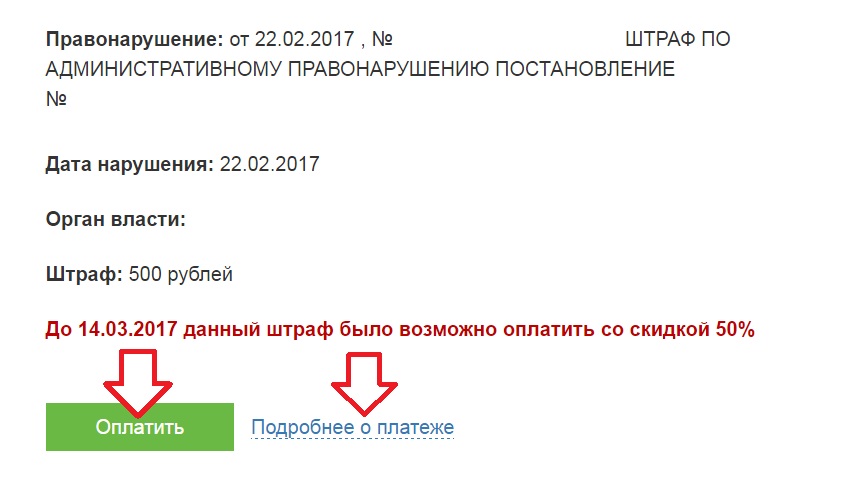
To pay the fine online, click on the "Pay" button. The "Step 2" window will open, in which you need to check the correctness of the data. If the data is correct, click the "Pay" button.
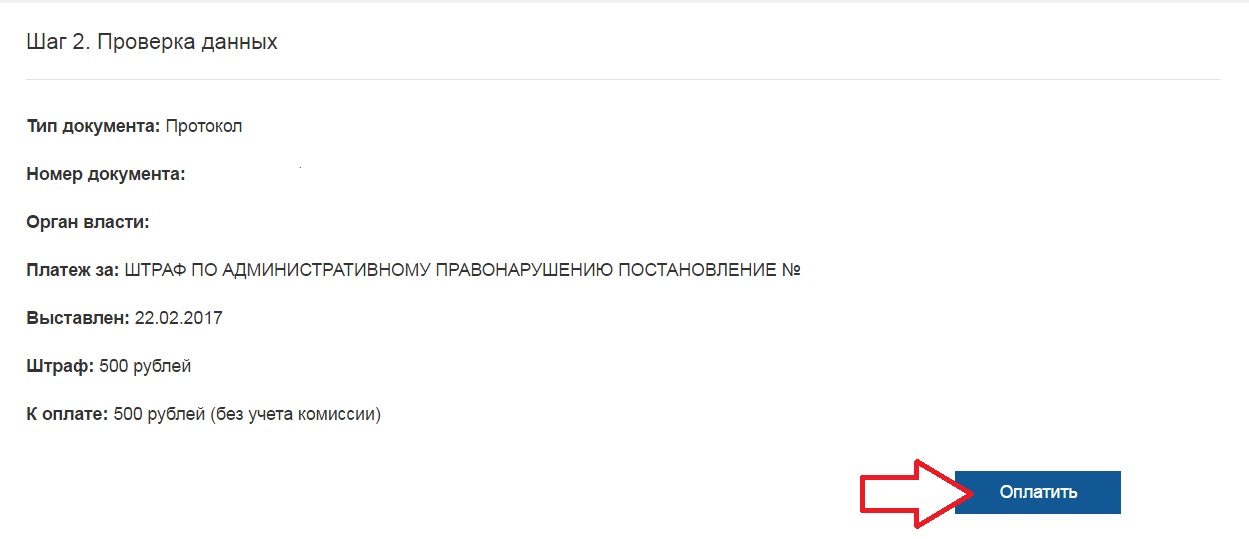
Payment of MADI fines is possible with the help of:
- Bank card;
- Electronic wallet;
- Mobile payment;
- Internet banking.
Choose a convenient payment option and click on "Pay".
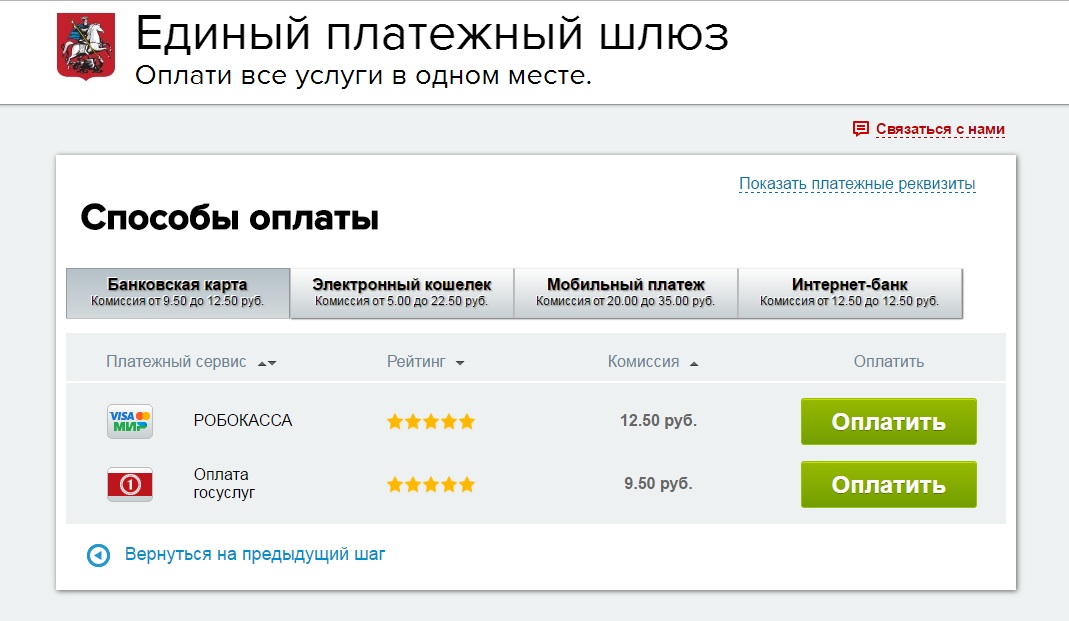
How to check and pay fines on the Autocode portal
To check MADI fines through Autocode, on the main page of the portal, go to the "Violations and fines" section.
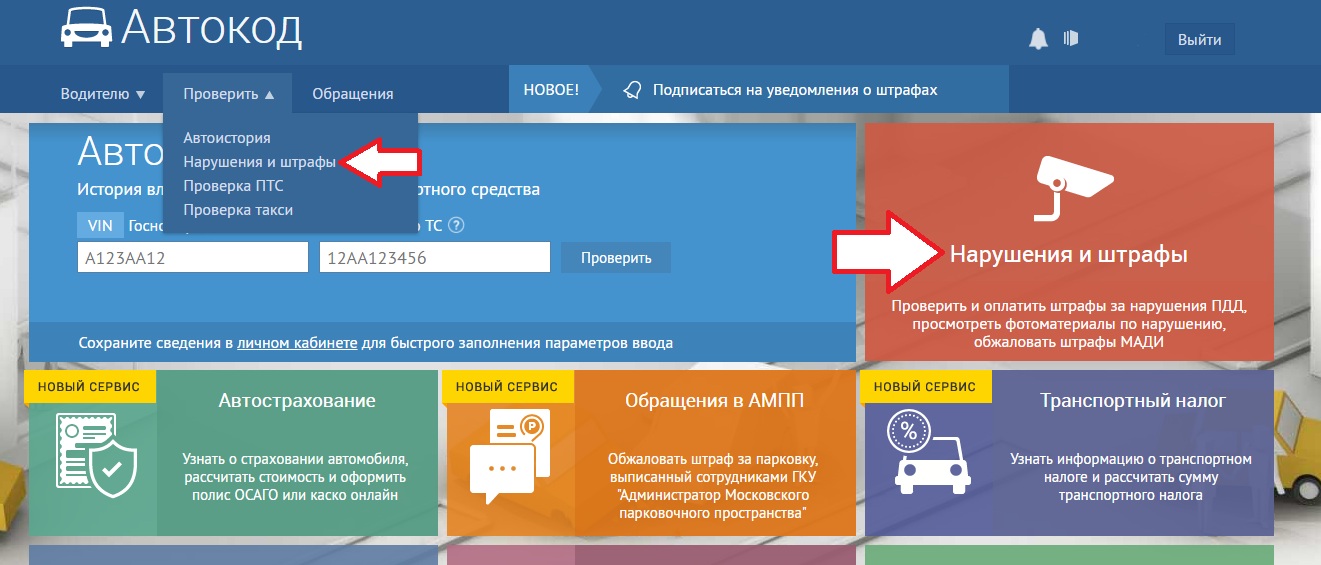
Enter your driver's license data or STS number and click on "Check".
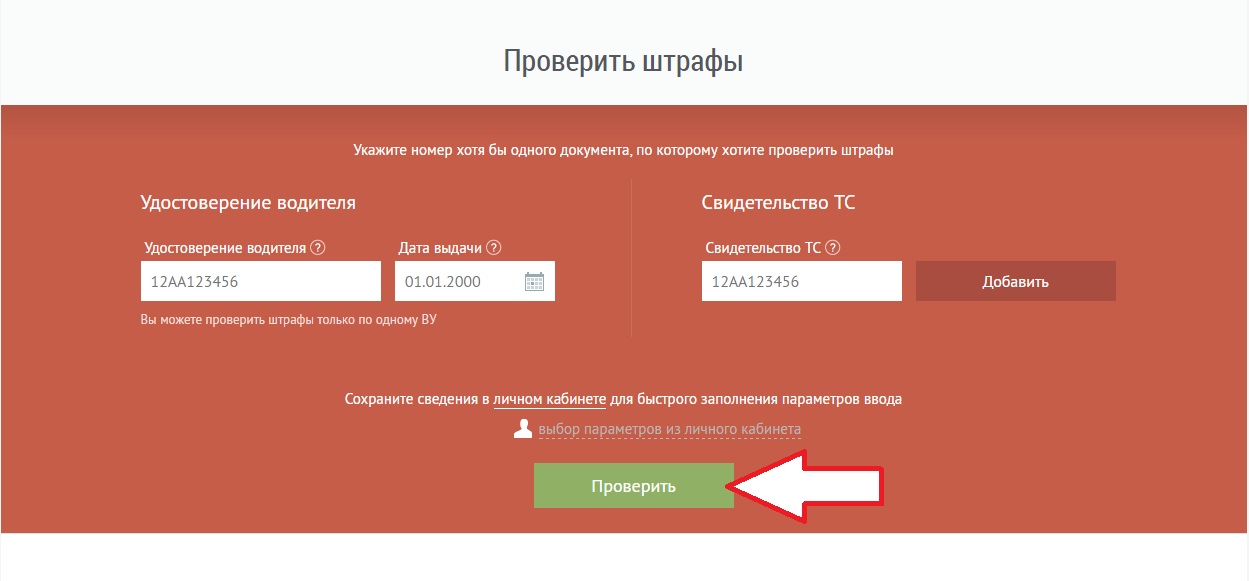
If there are penalties, the "Violations and penalties" table will open. It shows both unpaid and paid fines. To pay off the debt, click on "Pay".
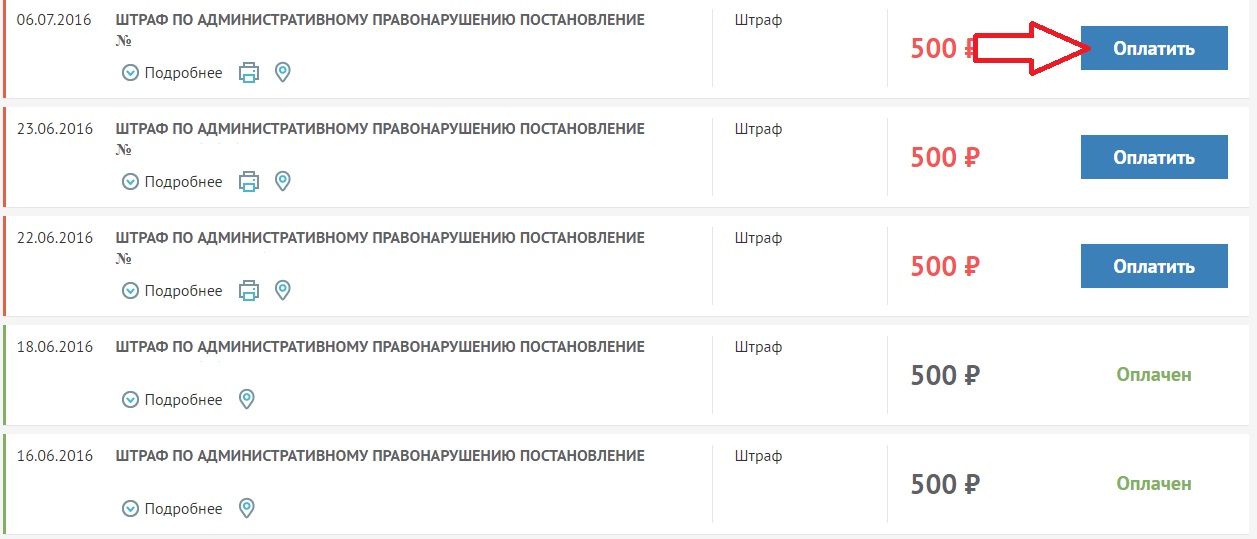
The same window of options for paying fines will open as on the mos.ru website. Choose the most convenient payment option and pay off the debt.
What to do if the paid MADI fine is in arrears
After successful payment of the debt, the information about the fine is deleted from the database within a few days. If you paid the MADI fine more than a week ago, and it has not disappeared from the database, send a notice of payment of the fine to MADI.
Since it is impossible to check fines online on the official website of MADI by the number of the resolution, use the Autocode portal. To do this, from the main page of the portal, go to the section "Appeals".
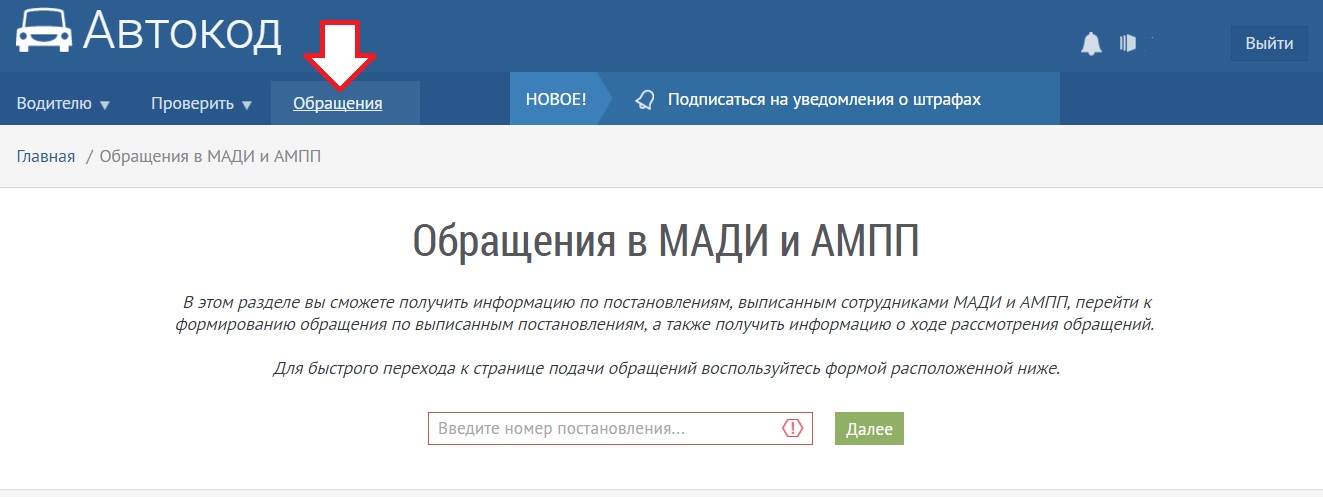
To get information on the MADI decree, draw up an appeal on a fine or find out about the progress of its consideration, enter the decree number in the line and click "Next".




