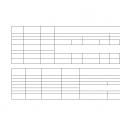Daily checks and troubleshooting
Car operation in winter
A trip to the service station
User's manual
Precautions and safety rules when working on a car
Basic tools, measuring instruments and methods of working with them
Gasoline engine 1.6 l
Gasoline engine 2.0 l
Power supply and engine management system
Lubrication system
Cooling system
Intake and exhaust system
Clutch
Transmission
Transfer case and differential
Drive shafts
Chassis
Brake system
Steering
Body
Heating, ventilation and air conditioning system
Passive safety
Engine electrical equipment
Electrical equipment and electrical systems of the car
Wiring diagrams
Dictionary
INTRODUCTION
Renault Kaptur (factory designation - "NNA") is an all-wheel drive compact crossover, which was presented in Russia on March 30, 2016. And although this model is called russian version Captur, which was introduced in 2013, in fact, these models are only slightly similar to each other.
The main difference between Renault NNA and the European Captur is that it is built on the basis of the VO from the Logan family instead of the more expensive Clio platform. In addition, its body is longer than that of its European counterpart.
The increase in length is achieved not only due to the larger rear overhang, but also due to the longer wheelbase. This decision will allow the production of the Kaptur with a seven-seat cabin layout. The length of the car is 4333 mm, width - 1813 mm, height - 1613 mm. The wheelbase was "stretched" to 2673 mm, which is a rather big indicator for a car of such a small class. To please road surface the clearance is 205 mm. The luggage compartment is designed to carry 387 liters of luggage. If it is necessary to increase the volume, then adding backseat, you can get 1200 liters.
The exterior is designed for young people living in the city, but with a strong desire to have the opportunity to get out on a picnic. Good ground clearance allows, moreover, pluggable rear axle can help out in an extraordinary situation. I would like to highlight the proposed color range for Kaptur. Renault decided not to skimp on ideas, because the car can turn out not only bright, but even catchy, which will immediately set it apart from the crowd of dull "classmates". The front and rear optics emphasize the unyielding corporate design that makes Renault recognizable.

The interior is distinguished by the originality of individual solutions. What are the center console and gear selector! There are no questions about the ergonomics of the driver's seat, as well as about visibility: there are practically no "dead" zones in the car. The driver of any height and build will be able to adjust the seat “for himself”. Despite the fact that the car looks small from the outside, the inside is quite spacious and cozy. Finishing materials are of good quality and a high degree of fit, which is good news, especially if you remember the cousin of "Capture" - Duster. You want to ride in this car, and this trip will be a pleasure, given the good suspension (in front - MacPherson, in the back - multi-link). Kaptur pleasantly surprises with the energy consumption of the suspension: it is almost impossible to pierce it.

IN Russian Kaptur offered with one of two gasoline engines: 1.6-liter 114 hp unit or 2.0-liter 143 hp engine. from. The "younger" motor can be purchased only with front-wheel drive, and a more efficient unit - only with a full one. The list of gearboxes provided includes 5- and 6-speed "mechanics", CVTX-Tronic variator and 4-band "automatic", also known from other Renault models. IN basic equipment Kaptur will be air conditioning, power steering, LED running lights, engine start with a button, front and rear power windows, electric drive and heated side mirrors, CD-MP3 audio system with AUX and USB connectors. In addition, the starting list of equipment provides aBS systems, ESP and front airbags.
I would also like to note the intelligent system all-wheel drivewhich can block the clutch in order to transmit torque to the front and rear axles in equal proportions. This function can be enabled by selecting the appropriate switch position. Also, with its help, you can make the car exclusively front-wheel drive or give control of the distribution of torque between the axles at the mercy of automation.

This manual provides instructions for the operation and repair of all Renault Kaptur modifications manufactured since 2016.
Manual Renault Kaptur from 2016 Locking and unlocking doors
3. Locking and unlocking doors
Locking and unlocking doors from the outside
1. Performed using a RENAULT card.
2. In some cases the RENAULT card may not work:
- the battery of the RENAULT card is discharged, discharged accumulator battery etc.;
- another radio device is operating at the frequency of the card (for example, mobile phone);
- the car is in an area of \u200b\u200bstrong electromagnetic interference.
3. If this happened, you can:
- use the key built into the card to open the left front door;
- manually lock each door;
- use the function of locking / unlocking the doors from the outside.
Using the key built into the RENAULT card
1. Remove the left door cover by inserting the tip of the key (1) into the recess.

2. Lift it up, then remove cover A.
3. Insert the key (2) into the lock and lock or unlock the front left door
Locking doors manually
1. When open door turn the screw (2) with the tip of the key and close the door.

2. Now it will be impossible to open the door from the outside.
3. The door can only be opened from the inside or with the key for the front left door.
Locking and unlocking doors from the inside
The switch (3) simultaneously unlocks or locks all the side doors, the tailgate and, in some vehicle configurations, the fuel filler flap.

If one of the opening elements of the body (side door or tailgate) is open or not closed properly, the opening elements are quickly locked / unlocked. In the case of transporting items in an open luggage compartment, all other opening elements of the body can be blocked. With the engine off, hold down the switch (4) for more than five seconds in order to block all other opening elements of the body.
Locking opening body parts without RENAULT card
This can be, for example, with a discharged battery, temporary failure of the RENAULT card, etc. With the engine off and one open opening element of the body (door or luggage compartment) keep the switch (4) pressed for more than five seconds. After closing the door, all opening elements of the body will be locked. Unlocking from the outside is only possible with a RENAULT card located within the vehicle's reach or with the key integrated in the RENAULT card.
Note
When the vehicle is locked with the switch (4), the hands-free unlocking system is deactivated.
Signal lamp of a state of locks of opening elements of a body
1. With the ignition on, signal lampbuilt into the switch (4) informs about the state of the opening elements of the body:
- the signal lamp is on if they are locked;
- the signal lamp does not light up if they are not locked.
2. When the doors are locked, the warning light remains on and then goes out.
ATTENTION
When leaving your vehicle, do not leave your RENAULT card in the passenger compartment.
If you decide to drive with the doors locked, remember that this can make it difficult for rescuers to enter the cabin from the outside in an emergency.
Connection points on Renault Kaptur since 2016 - complete with Start-Stop system, Mechanics or automatic gearbox
Installing an alarm with engine start
1. To access the BCM unit, remove the plastic cover (fastening with latches). Then remove the decorative trim above the pedals (clip-on

2. Remove the instrument panel. To do this, you must first remove the decorative panel cover (fastening with latches), then unscrew the two fastening screws and remove the panel by disconnecting the connector

3. To access the Start-Stop button harness and key card slot, remove the plastic cover under the climate control unit. To do this, first remove the decorative trim for the gear lever (snap fastening). Then remove the cover under the climate control unit (clip fastening)

4. Install the antenna module with the built-in shock and tilt sensor on windshield and LED on the left pillar
5. Install the siren under the hood (fasten on the nut) and the engine temperature sensor (using plastic ties). Route the wires to the passenger compartment through the standard seal on the left side of the engine board

6. Secure the central block of the StarLine security and telematic complex to the dashboard using plastic ties
7. Connect the mass to the right of the TsKBS block under the nut

8. Connect the CAN bus in the black connector harness of the TsKBS unit

9. In the harnesses of the Start-Stop button connector and the brown connector of the TsKBS unit, connect the engine autostart circuits according to Scheme 2

10. In the case of installing a security and telematic complex on a car with manual transmission, for correct execution (completion) of "program neutral", it is necessary to connect additional channel No. 2 (yellow-red wire of connector X3) to the blue wire in the harness of the Start-Stop button according to the Scheme 1 and program its operation according to point 3 of the section "Programming and setting of the StarLine security and telematic complex" on page 14 of this installation manual

11. To bypass standard immobilizer remove the battery from the keycard, make an antenna (5-6 turns of a thin wire) and fix it on the keycard. Then make an antenna (6-8 turns of a thin wire) and place it on the standard antenna located on the key card reader. Connect the bypass module according to Diagram 2

12. When installing a temporary shutdown module immobilizer StarLine VR-05 remove the battery from the key and, observing the polarity, make connections on the key board according to Diagram 4 of the instructions for installing the VR-05 module

13. Connect the power supply of the security and telematic complex in the brown connector harness of the TsKBS unit. This connection is recommended to be made by soldering

Renault has been equipping its models with key cards for quite some time, which have replaced the usual ignition keys. Therefore, it is worth considering in detail all the features of the Renault Captur key card so that during the operation of the car there are no problems and surprises.
What is it?
Renault Kaptur key card looks like a small plastic rectangle with 4 keys on the front side and one button on the end. At first, this is even unusual, but then the vast majority of owners french crossover get used to it and note the many advantages of this format.
Keys
There are 4 buttons on the chip:
- Unlocking doors and other opening elements.
- Locking doors and other opening elements.
- Switching on the interior lighting (remotely).
- Starting the engine (remotely) or locking and unlocking the fifth door, depending on the configuration of the crossover.

In addition, the Renault Kaptur key card itself has a built-in key familiar to everyone, which can be removed if necessary.
Coverage area
In the official manual of the model, this issue is covered vaguely. The clear distance at which the chip operates is not specified. It is written only that the zone depends on external conditions.
As for the operating experience, it becomes clear that the Kaptur key card can "take" at a sufficient distance, for example, from the 9th or 10th floor of a house. But everything really depends on the conditions.
Key application
In some cases, the owners of the SUV have to use the built-in key. As a rule, these are the following situations:
- Dirty battery in a chip or car battery;
- The operation of another device at the frequency of the card;
- Strong electromagnetic interference.
To remove the key, you need to press the small key from the end of the Renault Kaptur card key, then pull the key itself.

After opening the car with the key, it must be inserted back into the card, then insert the chip itself into the reader and start the motor.
Unlocking and locking
This is one of the most important pointswhich should be considered in order not to leave the car open.
Unlocking doors and other opening elements is accompanied by a single blinking of the turn signals.
Locking doors and other opening elements is accompanied by double blinking of the turn signals.
IMPORTANT! If the door or trunk lid was not closed tightly enough before locking, or if the Kaptur key card is already in the reader, after locking, the locks will be unlocked without blinking the turn signals.
"Free hands"
This is a very handy option that some people have. If there is one, there is no need to press a button near the car to open the SUV. You just need to press the button on the door handle and the machine will be unlocked, which is very important if it is inconvenient to get the card out of your pocket.

If you press the opening button on the fifth door, the machine is completely unlocked.
In this case, the turn signals will flash once.
A manual has been drawn up for Renault Kaptur, which contains a description of the model, its main specifications... The instruction covers all types of equipment installed on this model. There is a manual for Renault Kaptur practical advice, links to service centers.
Main sections of the document
- Getting to know the car, which explains in detail the operation of the Renault key card, the security systems in the passenger compartment and on-board computer... Emphasis is also placed on components that can be mounted additionally onRenault Kaptur. A special section is devoted to child seats, which explains the rules for their attachment, sizes and types, their compliance with the child's age.

- Car driving. In the second section, Pmanuals for Renault Kaptur for Russia it is easy to find information on the features of starting and warming up the engine. There are technical tips on how to use the transmission correctly, limit, adjust the speed. For beginners, the parking assist system is explained in detail, especially if you have to engage reverse gear.

- Comfort. Not at first glance, the section may be uninformative. But you will make a mistake if you do not familiarize yourself with its contents. In the third part of the document, clear rules are formulated on how to adjust the on-board air conditioner, adjust it manually or automatic control... The specialists who drew up the manual for the repair and operation of Renault Kaptur were not too lazy and tried to perform the basic calculations that would allow the owner of the car to use the interior and trunk space productively. The question of how to properly pack the luggage, use the towing device, adjust the seats, increasing the area for transporting the necessary goods is being resolved in detail. Those who wish to expand their knowledge in the field of multimedia equipment will find a lot of useful tips in the Comfort section.

- Car care. For ownersRenault Kaptur formulated step by step recommendationshow to initially diagnose problems in vehicle, perform renovation work, for example, if it is not possible to urgently contact the service center, adjust the car to the service station. And so every driver intechnical manual about the new Renault Captur explain general information about the oil level in the engine system, how to recognize a decrease in the level of brake or coolant. Experienced driver He knows this, but it is still recommended that you familiarize yourself with the Car Care section. Just pay attention to the nuances associated with Renault Kaptur .

- Practical advice. The last part of the document was created on a question-and-answer basis. It seems that all problematic questions were acquired in the section with a detailed and clear answer. Experts advise how to properly install spare wheel, adjust the headlights, use the interior lighting. For practical advice, refer directly to the Renault Captur Owner's Manual. You can download it on our website for review or just follow the link: http://renault-yaroslavl.ru/wp-content/uploads/2016/05/Kaptur-manual.pdf
Benefits of guidance about the new Renault Captur
The document concentrates the main information agreed with the developers of the seriesKaptur. You will not find unnecessary information, but only succinctly formulated tips and tricks. There is no solid text here. All information is an accurate commentary for illustrative pictures. It is specially dosed out, so the texts are divided into blocks. Simple navigation, a detailed table of contents of the document saves the reader's time, so it will be easy to find exactly the information that worries the driver at this moment.

Thus, if you have recently purchased a Renault Captur, then for a close acquaintance with new car downloadR manuals for Renault Kaptur for Russia on our website. Take the time to review the contents of the document. We are sure you will find a lot there practical advice... And the questions that arise in the process of reading, formulate in the comments after the article.
To facilitate the installation and connection of the alarm, we will partially disassemble the car interior. To do this, follow the steps shown in the photo below.
Access to the BCM
Remove the plastic trim and trim above the pedals to access the BCM.


Clips for fastening the decorative trim over the pedals

Removing the instrument panel

General view of the instrument panel

Remove the decorative panel cover (snap fastening)

View without cover

Unscrew the two fastening screws

Remove the instrument panel
Access to the key card slot
To access the key card slot, remove the plastic cover under the climate control unit.

This pad must be removed.

Remove the decorative trim for the gear lever (snap fastening)


Remove the plastic cover under the climate control unit (snap fastening)

The plastic cover has been removed. Unscrew the 2 self-tapping screws for the key card slot
Working under the hood
Install under the hood siren and limit switchif it is missing.

Possible siren installation location

Siren fastening to a nut

Possible installation location for the hood end switch and siren
The wires to the passenger compartment can be routed through the standard seal to the left of the pedals.

View from the interior of the standard seal
Connection and installation of car alarms on Renault Kaptur
Connect to can and power
Connect to can bus, ground, + 12V, ignition is possible on the BCM.

Connectors on the BCM: in S1 we take CAN, in P1 - ground, in P2 - + 12B, in S2 - starter for autostart

Connection masses and + 12V

S1 connector (A BLACK): CAN-H - beige (pin 4), CAN-L - blue (pin 3)
You can also connect to the CAN bus on the dashboard.

Instrument panel connector: CAN-H - white, CAN-L - green
Via CAN we control the central lock, turns and bypass the standard immobilizer. From CAN we take the doors, trunk, hood (if there is no standard one, then put our own and connect to it by analogy), brake, running engine, parking, neutral (for the robot). Slave mode is possible, including when opening the trunk from a standard remote control. The state of the dimensions (included or not) is also monitored via the bus. The comfort function does not work. Information about the engine temperature and the amount of fuel in the tank is taken from can.
Be sure to connect the ignition control by analogy (although Pandora can see the ignition on the channel)! Otherwise autorun will not work.
This is relevant if you bypass the standard immobilizer by can means of Pandora herself. If you bypass the immobilizer with a simple analog crawler, then analog connection to the ignition is not necessary.
Blocking
Chain interlock can be used as blocking fuel pump (white wire in the right sill or under the hood in the fuse box).

- white in the right sill

- white under the hood in the fuse box
Car alarm connection to autostart circuits on Renault Kaptur
There are three yellow wires on the smart access unit in the gray connector - ignition1, negative potential control.

Slot on the key card slot for connecting the ignition
I remind you that to control the ignition, be sure to connect the analog input !!!

(-) - three yellow
We connect to the starter to the brown wire on the BCM. Pin 3 of S2. Negative potential management.


(-) - brown
General wiring diagram for alarm system to Renault Kaptur

Programming car alarms for correct operation of autostart and bypass of the immobilizer
Select transmission type
In Renault Kaptur the neutral status is monitored. For vehicles with mechanical box gears, you must select "Robot" in the transmission type settings.
Register idle speed
To exclude starter twisting or under twisting, write down idle speed.
For recording idle speed into the non-volatile memory Pandect after entering the programming menu press the VALET button three times. After reaching this level, it is necessary to turn on the ignition and start the engine (the engine must be warmed up, idle speed must correspond to the idle speed for a warm engine). The status of idle speed will be confirmed by green blinking of the status indicator "LED". Wait for stable idle speed and perform the save procedure.
To save the settings, press the "VALET" button once; the confirmation of the settings will be confirmed by a series of red and green flashes of the "LED" status indicator. Successful recording of revolutions will be confirmed by 1 sound signal of the siren, in case of unsuccessful recording, a series will sound sound signals sirens. If the idle speed is saved, the system will exit the programming menu and perform a software reset.
Programming keyless bypass of the standard Renault Kaptur immobilizer in the Pandect X3110 alarm
In Autostart settings - Standard immobilizer crawler - Option keyless bypass enable the "Bypass by can" item.

Setting up the Alarm Studio program
Enter the programming mode using the Valet button.
Press the Valet button 17 times. The siren will chirp 17 times in response. The LED will turn green.
Start the engine (if you just turn on the ignition, it will turn itself off after 5 minutes and you will have to turn it on again). The LED, if everything is connected correctly, will start blinking green 1 time / sec. At this time, the car alarm collects information from the car. When the assembly process is completed, the siren will croak 1 time and the LED will turn green constantly. Press Valet once in order for the data to remain in the memory of the alarm unit. The process of collecting information lasted 20 minutes.
Disconnect the alarm unit from the car. We connect to the computer. We enter the programming mode and turn on Alarm Studio. You must be logged in to the program and connected to the Internet.
You will be prompted to go through the cloning procedure.

Cloning routine - process invitation
After 1-2 minutes, the cloning process will be completed.

Cloning procedure - end of process
When autostarting, the shtatka does not work either from the handles or from the standard key. A soft landing is impossible - therefore, we jam when disarming or when a tag appears.